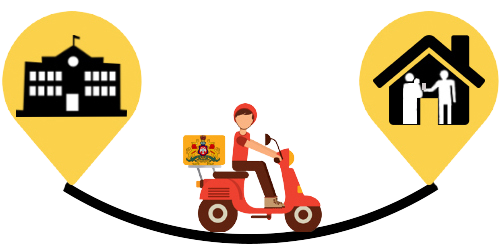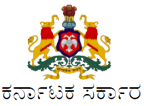Steps For Booking Slot Via Mobile App
Steps For Booking Slot Via Mobile App
- Go to Android Play Store or Apple Store and download Mobile One App. Log on to mobile app and click on Jana Sevaka
- Citizens can see the list of available services on the app. On Clicking the service required, service details (documents required, service fee etc) will be displayed
- Once Citizen confirms, available slots will be displayed to citizen. Citizen can book any of the available slot based on their convenience. Once the slot is booked, an OTP will be sent to citizen which has to be shared with Jana Sevaka at time of service delivery.
- After booking confirmation, Jana Sevaka will be assigned to fulfill that slot. Jana Sevaka will visit the citizen’s home on the requested date and time. Once the citizen shares the OTP with Jana Sevaka, he/she will assist the citizen in filling the application form. He/she will also scan and upload any document required to avail the service
- Jana Sevaka will collect Service fee along with department fee required to avail the service
- Citizen will get an acknowledgment via SMS on their mobile
- Once the application is processed by the concerned department, Jana Sevaka will deliver the certificate/NOC/Permission/License etc to citizen’s home
- After service is completed, feedback will be sought from citizens for further improvement of service delivery